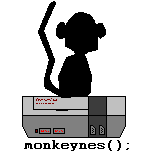
Home
Development
OpCodes
Technical
Screen Shots
Downloads
JavaDocs
NES Specs
Links
Help
Feedback
Admin
monkeycoder();
OpCode Test Shell Help
MonkeyNES OpCode Test Shell
Type 'help' for available commands
Warning: This test shell replaces $0000-$0002 with the requested
OpCode. No effect of executing the OpCode is restored.
> help
Syntax: help [command]
command - the command for which you want more detailed help.
Command List:
# clear help load memclear
memget memset op opx power
ppu regs regset rom save
sprclear sprget sprset step test
vidclear vidget vidset
> help #
Syntax: # [comment]
comment - Text that will not be parsed by the command processor.
This text will still be outputted to the shell.
- Note that the space following the # is required as the # is
actually the command.
> help clear
Syntax: clear
Clears the output buffer.
> help help
Syntax: help [command]
command - The command for which you want more detailed help.
> help load
Syntax: load [script]
script - The path to a script file containing a sequence of
test commands to execute.
> help memclear
Syntax: memclear
Clears main memory to all zeros.
> help memget
Syntax: memget [value]
addr - 2 byte hex position in memory to get the value from.
- Accesses main system memory.
> help memset
Syntax: memset [addr] [value]
addr - 2 byte hex position in memory to set.
value - 1 byte hex value to set.
- Accesses main system memory.
> help op
Syntax: op [opcode] [param]
opcode - The hex of the opcode to execute.
param - The 0 to 2 bytes of hex to use as the params to the
opcode.
- For more info about opcodes and their expected params please
check out http://monkeycoder.com/monkeynes/opcodes.php
- All hex is expected as plain text with no prefix of '$' or '0x'
and is expected to be 0 padded appropriately.
- Please note param values are expected low order byte first like
they would be from the rom.
> help opx
Syntax: opx [6502]
6502 - Operation to execute in 6502 assembly.
- For more info about opcode syntax please check out
http://monkeycoder.com/monkeynes/opcodes.php
- This command parses the 6502 code and passes it to
the op command.
> help power
Syntax: power [state]
state - on|off - turns on or off the NES hardware.
(just sets register values)
> help ppu
Syntax: ppu [command] [param]
command - the ppu command you wish to execute.
param - some commands allow a param for finer control.
Command list:
spr - Draws sprites into the internal PPU buffer. This
command optionally accepts the background priority
of the sprites to draw. 0=front 1=back blank=both
bg - Draws the background into the internal PPU buffer.
bgc - Sets the background color of the internal PPU buffer.
clear - Clears the internal PPU buffer.
show - Forces the PPU to send an update message to the
attached video screen.
> help regs
Syntax: regs [reg]
reg - Optionally supply the register to display the value of.
Not supplying this parameter will display all regs.
- This will output the current state of all the registers in
the CPU. Very similar to the CPU State Viewer output except
that it's in text.
Supported register names are:
PC - Program Counter Register
SP - Stack Pointer Register
ACC - Accumulator Register
IX - X-Index Register
IY - Y-Index Register
PS - Processor Status Register (as a whole)
S - Negative Flag
V - Overflow Flag
B - Break Command Flag
D - Decimal Mode Flag
I - Interrupt Disable Flag
Z - Zero Flag
C - Carry Flag
> help regset
Syntax: regs [reg] [value]
reg - The register to set the value of.
value - The value the register will be set to, in hex.
Supported register names are:
PC - Program Counter Register
SP - Stack Pointer Register
ACC - Accumulator Register
IX - X-Index Register
IY - Y-Index Register
PS - Processor Status Register (as a whole)
S - Negative Flag
V - Overflow Flag
B - Break Command Flag
D - Decimal Mode Flag
I - Interrupt Disable Flag
Z - Zero Flag
C - Carry Flag
> help rom
Syntax: rom [file]
file - The path to a *.NES ROM file to load.
> help save
Syntax: save [file]
file - The path to a file to which the shell output will
be saved.
> help sprclear
Syntax: sprclear
Clears sprite memory to all zeros.
> help sprget
Syntax: sprget [value]
addr - 1 byte hex position in memory to get the value from.
- Accesses sprite memory.
> help sprset
Syntax: sprset [addr] [value]
addr - 1 byte hex position in memory to set.
value - 1 byte hex value to set.
- Accesses sprite memory.
> help step
Syntax: step
This function executes the next instruction from memory based
on the current CPU state. The number of cycles required to
execute the instruction are automatically granted.
> help test
Syntax: test [condition]
condition - This is the comparison to perform. The result must
be boolean and a true or false will be displayed.
The condition is made up of three pieces, and is
always in the form: [variable] [operator] [value]
variable - The variable is some changing part of the system
that holds a value you want to compare against.
operator - The comparison operator to use. Supported operators
are: =, !=, <, >, <=, >=
value - Any appropriately sized numeric value, always in hex.
Supported variables are:
PC - Program Counter Register
SP - Stack Pointer Register
ACC - Accumulator Register
IX - X-Index Register
IY - Y-Index Register
PS - Processor Status Register (as a whole)
S - Negative Flag
V - Overflow Flag
B - Break Command Flag
D - Decimal Mode Flag
I - Interrupt Disable Flag
Z - Zero Flag
C - Carry Flag
m:XXXX - Value at address XXXX (hex) in main memory.
v:XXXX - Value at address XXXX (hex) in video memory.
s:XX - Value at address XX (hex) in sprite memory.
> help vidclear
Syntax: vidclear
Clears video memory to all zeros.
> help vidget
Syntax: vidget [value]
addr - 2 byte hex position in memory to get the value from.
- Accesses video memory.
> help vidset
Syntax: vidset [addr] [value]
addr - 2 byte hex position in memory to set.
value - 1 byte hex value to set.
- Accesses video memory.