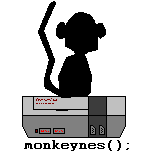
Home
Development
OpCodes
Technical
Screen Shots
Downloads
JavaDocs
NES Specs
Links
Help
Feedback
Admin
monkeycoder();
This page is in reverse chronological order, if you are new to this site please start reading from the bottom.
| 2005-04-16 19:34 | ||||||||||||
|
Added a cycle cap to the Started to design a component for picking colors. Failed for now to come up with a control that suits me for that purpose however, so the ability to adjust the master palette is not ready yet. | ||||||||||||
| 2005-04-13 11:26 | ||||||||||||
|
Updated the The other side effect of that however is that memory write functions needed to be created to allow the mapper to do its initial load of memory and ignore the mapper's own ability to veto writes. It was a catch 22 really. The mapper is responsible for the initial load of the ROM into memory, the mapper has the ability to veto writes to memory, in general the only writes that are vetoed are the ones to the section of memory that is ROM, thus the mapper was vetoing its own attempt to load the ROM into memory. | ||||||||||||
| 2005-04-12 23:13 | ||||||||||||
|
Corrected an off by one error in the pixel color that only occurred at the right-most edge of the sprite (assuming the sprite was not flipped). It was being cuased by an inaccurate bit shift. Added correct transparency to sprites so color value 0 is not drawn. Added code that will properly flip the sprite in either the horizontal or vertical directions (or both) correctly. | ||||||||||||
| 2005-04-12 14:29 | ||||||||||||
|
Spent a little time today upgrading the pattern table viewer. When I wanted to draw a sprite with a script last time, I had to scale a screenshot of a pattern table up 400% and draw lines on it by hand and do a lot of counting to make sure I was looking at the tile I wanted. This process seemed like a huge waste to me so I added a red box as a cursor for the pattern tables and convenient labels at the bottom for identifying which pattern table you are in, and also which tile you are over. While I was in there I greatly reduced how often the pattern table image needed to be regenerated. It was a good thing in general and was also very helpful for displaying the red box cursor quickly as the mouse moves around. | ||||||||||||
| 2005-04-11 22:07 | ||||||||||||
|
After some work on the PPU today, I finally got the sprite rendering PPU internal function working to the point where a test script designed to display one of the helmet guys from Super Mario Brothers actually showed him. He is built out of four 8x8 sprites positioned carefully next to each other and the colors he's made out of are simply colors hand picked by me. The screen shot has been posted in the screen shots page. | ||||||||||||
| 2005-04-11 15:02 | ||||||||||||
|
In continued efforts to work on the guts of the PPU, I created a sprite
test script for the OpCode Test Shell. This script included new commands that
didn't exist at the time. Now inspired by that script the Also in the desire to make information validation even easier, I spent some
time creating additional tool windows. Now, similar to the | ||||||||||||
| 2005-04-11 01:27 | ||||||||||||
|
Wired the PPU to the video screen with the Observable/Observer system. This is one place that will work perfectly. In an effort to test the PPU/Video interaction I created a test pattern tied it into the main hardware loop and had it cycle internally while sending update messages to the screen. The result was quite fun to watch, and while the cycle counts were higher per update than the CPU running on its own, they were actually keeping up. | ||||||||||||
| 2005-04-10 16:02 | ||||||||||||
|
A very long time ago I wrote the One thing I've realized I need to figure out is how to implement the appropriate delays caused by DMA's. For example, while the DMA to write a full page of main memory into sprite memory takes place nearly instantly in my code, the CPU needs to be prevented from doing anything for a rather incredible 512 cycles. Related to this is the thought that my Memory Mapper interface will both need to be updated (as I expected it would) but also that the use of the mappers will need to be moved from the upper hardware level down to the main memory level. More research is needed before I can prove that, but for now I have a rather strong hunch based on things I've read. | ||||||||||||
| 2005-04-09 17:35 | ||||||||||||
|
I stumbled across a rather vast collection of PPU related research documentation in my very own collection. Part of the problem was that many of the documents actually refer to the PPU as the 2C02. I actually knew that from all my research, but it had completely skipped my mind when I went looking for something on which to base my PPU development. Wrote an OpCode Test Shell script to validate the write to sprite memory DMA I had written. Testing it identified a bug in the OpCode Test Shell where address 0 was not accurately testable for any of the memory banks. Once that was fixed the DMA was proven to work accurately. There are several others to write still, but so far my game plan for DMA's seems to work quite well. | ||||||||||||
| 2005-04-08 10:13 | ||||||||||||
|
As it turns out the Since I'm ignoring the task of OpCode Test Scripts for now in lieu of coding
things that are more interesting, I will be working on a Speaking of memory access, my | ||||||||||||
| 2005-04-05 19:15 | ||||||||||||
|
Remembered a "bug" in the Indirect Also realized the Zero Page, X and Zero Page, Y addressing mode instructions must all be tested for address wrap conditions because all zero page instructions are designed to stay in the zero page. Fortunately that should be a centralized fix in the code. As a distraction from OpCode Test Scripts I have started to research the PPU.
It turns out there is a 3rd bank of RAM in the NES. Clocking in at a whopping
256 bytes in size, the SPR-RAM (or Sprite RAM) is an independent memory bank
accessible through DMA Channels. I added a | ||||||||||||
| 2005-04-05 19:15 | ||||||||||||
|
I found a good explanation of page boundry crossing by indexed addressing modes and corrected the code used for determining when it has happened. Now all 152 OpCodes are written, and all the addressing modes appear to work correctly. All OpCodes previously colored blue on the OpCode Page are no longer blue. All that's left is to validate all OpCodes that haven't been validated yet and the CPU will be done. I hope to finish that tonight or at least make a lot of progress. Ok, for the record, it's extremely difficult to remain motivated while working on OpCode Test Scripts. Especially because many of the OpCodes I'm now building scripts for now have several conditions that must all be validated. This includes things as simple as setting flags accurately, and as complicated as chewing up the right number of cycles. | ||||||||||||
| 2005-04-05 11:56 | ||||||||||||
|
All OpCodes are now coded in the CPU core. The remaining All that remains is to either locate a document that better explains what page boundry crossing is or at the very least to read it again and again until it clicks. That will be part of the validation process for 17 of the remaining 60 OpCodes. | ||||||||||||
| 2005-04-04 13:55 | ||||||||||||
|
Continued efforts on developing OpCodes in the CPU have finally resulted
in a working | ||||||||||||
| 2005-04-02 14:46 | ||||||||||||
|
With so many OpCodes now successfully verified I decided to spend a little
time actually coding the guts of the ones that are still missing. Coded several
| ||||||||||||
| 2005-04-02 10:07 | ||||||||||||
|
I've been working for many hours now (tonight and this morning) on getting the cycle counts correct for branch instructions. So far they still aren't correct and are proving to be extremely tricky to fix. Most of the problem is accurate detection of a page boundry crossing for relative addressing mode. Relative addressing mode page boundry detection now works perfectly. The branch instrustions are no longer blue on the OpCode Page because of this fix. Now comes the tedious process of testing all of the branch instructions. The scripts have to test all 5 uses of each branch instruction and validate resulting PC value and the number of cycles the branch took. Fortunately there are only 8 of them for which to write scripts. | ||||||||||||
| 2005-04-01 11:29 | ||||||||||||
|
Validated OpCode count is now up to an amazing 82. That puts me well over half done with the CPU by OpCode count. There are still several more OpCodes I can write test scripts for, but I think I'm going to actually spend a little time writing new OpCodes today for a change of pace. Also added JavaDocs to the file that was missing them. The Put the output from
| ||||||||||||
| 2005-04-01 00:13 | ||||||||||||
|
The Plans for tomorrow (well, later today I guess at this point) include filling in
the JavaDocs for | ||||||||||||
| 2005-03-31 11:25 | ||||||||||||
|
Working on OpCode Test Scripts again. I've corrected a problem that universally
affected all Added Corrected the power up sequence the hardware was using. The old way resulted in the program counter being stuck at the default of $0000 which is inaccurate in all sorts of ways. The power on order of events was powering on the CPU before powering on the mapper and for that reason the CPU was loading the Reset Vector before any memory was loaded from the ROM. | ||||||||||||
| 2005-03-29 23:29 | ||||||||||||
|
After a bit of work on the news/development note admin tools for this site, I have resumed working on OpCode Test Scripts. I'm expanding my script creation into addressing modes that are more complicated since they obviously need to be tested too, and likely more than the easier ones for which it is easier to write scripts. It makes me happy to be working on the core emulator again on some level after a break for Game Genie related things and a spot of web development. Added the Verified and corrected as needed 7 OpCodes tonight. These included advanced
addressing mode versions of | ||||||||||||
| 2005-03-28 15:14 | ||||||||||||
|
I've finally gotten around to actually working on the Game Genie GUI. It's
been a while since I've used a | ||||||||||||
| 2005-03-26 19:10 | ||||||||||||
|
Today I fixed how the indirect addressing mode functioned. It was not
returning the target address, it was instead returning the value at that
address. For this reason the | ||||||||||||
| 2005-03-19 17:23 | ||||||||||||
|
Coded the Next on the list of things to work on is a GUI for dealing with active codes. I will likely allow codes to be entered as either original Game Genie formatted codes, or as raw data for the 3 fields (or 2 fields for 6-character codes.) I figure I will resume working on OpCodes soon, but I needed this break from them. | ||||||||||||
| 2005-03-18 18:26 | ||||||||||||
|
Corrected a small problem where 8-character Game Genie codes were not being properly recreated from stored data all the time. Had the wrong bit mask in one place. If that bit happened to be a 1, the index of the resulting value was way out of translation range. Otherwise it worked fine. Revised the | ||||||||||||
| 2005-03-17 02:21 | ||||||||||||
|
Completed the | ||||||||||||
| 2005-03-15 23:49 | ||||||||||||
|
Very little development today due to socioeconomic forces beyond my control. (Forces that will likely continue to affect me for the next couple of months.) I still have some things to talk about however. In web site development related news, the display and input form portions of the feedback system were written today, the submit and form validation parts will probably be written tomorrow. On the Game Genie front, I put together a skeleton of the actual hardware
code today and prompty realized I would not be able to do anything effectively
the way I was planning on doing it. My thought was to have a | ||||||||||||
| 2005-03-15 02:46 | ||||||||||||
|
Started working on a database backend for the Monkey Coder sites (which obviously includes this site.) This system is small and only designed to handle news (like development notes) and feedback (like bug reports and other end-user comments.) In news actually directly related to MonkeyNES I can say only that as a small break from working on OpCode test scripts I started to think about a GUI for Game Genie related activity. To make everyone's lives easiest it will support a code box for original Game Genie codes and boxes for the translated hex values. The boxes will be connected in both directions so you can fill out one set or the other and the other set will be filled out for you. This should give you the ability to create Game Genie codes in the simplified broken down way (the way the system will handle them internally) and it will produce for you the scrambled codes the original Game Genie used. So, if you own one, you should be able to try out the codes on your real system. I will code the Game Genie system when I have time, and hopefully soon while it is still fresh in my mind. | ||||||||||||
| 2005-03-12 13:27 | ||||||||||||
|
FreeBSD has historically weak Java support. I believe the last "official"
release of Java for FreeBSD was version 1.1.8. Recently there has been talks
between FreeBSD people and Sun people to try to get a more recent version of
Java onto FreeBSD. From that effort a port has become available for Java as
recent at 1.4.2. Technically 1.5 is also available, but they don't reccomend
its use. This is exciting news for FreeBSD users. It took my FreeBSD machine
(P4/1.7ghz) a little more than 4 hours to compile Java and it used almost 1.7GB
of hard drive space in the process. MonkeyNES does in fact run under FreeBSD
which was cool to see. Due to these efforts a And once again... back to test scripts for OpCodes. Several OpCodes have been corrected (more address/value mismatching) and several have been proven to work correctly. The total for validated OpCodes is now up to an impressive 52. | ||||||||||||
| 2005-03-10 17:42 | ||||||||||||
|
I've been working on OpCode test scripts all day. Several of the OpCodes that I had already validated I had to revisit because I was not properly verifying conditions that are supposed to change processor status flags. I am being much more careful to write the scripts completely now. Several OpCodes that had already been verified incorrectly have now been
fixed. One example is the The | ||||||||||||
| 2005-03-09 01:15 | ||||||||||||
|
I thought of a feature that would make the OpCode Test Shell even better.
The ability to verify values automatically seemed like a good thing to add.
That way when looking over the output of a complicated script you can see
right off the bat whether a value is what you expected it to be or not. Now
using the The Back to writing OpCode test scripts... | ||||||||||||
| 2005-03-05 22:18 | ||||||||||||
|
After 2 extremely long feeling days of updating JavaDocs for source files that truely should have had them all along, I am done. All current source files now have full JavaDocs. Go check them out from the JavaDocs page if you like. | ||||||||||||
| 2005-03-04 23:00 | ||||||||||||
|
After what has seemed like an eternity of doing JavaDocs, and if not an eternity certainly all day, I have caught up on fleshing out the JavaDocs for 30 of the 44 java files. If this isn't an extremely strong case for doing JavaDocs as you develop instead of all at once I don't know what is. Not a whole lot to report on the development front because of all that JavaDoc'ing. Check back tomorrow for what I hope to be the report claiming I am done with JavaDocs and have resumed my efforts on OpCode validation. | ||||||||||||
| 2005-03-04 11:41 | ||||||||||||
|
The | ||||||||||||
| 2005-03-04 08:27 | ||||||||||||
|
Added into the OpCode Test Shell the ability to detect recursive or cyclic
nested file loads. It allows nested files to be loaded up to 10 layers deep.
I cannot imagine anything that would require a depth more than about 3 deep,
so I figured this wouldn't be limiting, but would help prevent trouble. The
count of 10 does not include the original load command typed in by the user.
Started working on the Added the Began fleshing out the JavaDocs for this project. This may take several days to complete, but I feel it will improve the overall quality of the project tremendiously. | ||||||||||||
| 2005-03-03 07:56 | ||||||||||||
|
Ok, the supposedly broken addressing mode was not actually broken, the use of it was however. I inaccurately assumed the addressing mode was broken when "fixing it" also fixed the OpCode I was testing at the time. The flaw there is that all the other OpCodes that use that addressing mode need to go back into the test bucket. I have reverted that change and created a master test bucket script. OpCodes are no longer fully validated until they are ALL validated at the same time by the master script. This also presented an interesting problem where using the | ||||||||||||
| 2005-03-02 12:46 | ||||||||||||
|
The OpCode Test Shell is just about the best piece of code I've ever written. It's like installing a bug zapper into your code and hooking it up to a 20,000v power source. I've found broken OpCodes, broken addressing modes, even memory writes that weren't being contained properly within their 8 bits per address, all made visible in crisp detail with small scripts. | ||||||||||||
| 2005-03-02 08:51 | ||||||||||||
|
Ok, lots of new features added to the OpCode Test Shell. There are now quite a few things the it is capable of doing. You can run ops, clear the output, turn the power on and off, set values to or get values from either main or video memory, add comments, view the CPU registers, load scripts from a file, and save the shell output to a file. It even reports how many cycles the instruction took to complete so you can validate branch taken and page boundry conditions. And how about the added pleasure of a command history you can navigate with the up and down arrows. All that and all the help for each command you could ever want built right in. Now comes the fun, read horrible, part. Now I have to sit down and write 152 test scripts that literally beat the heck out of each OpCode and confirm how it handles both base and border conditions and make sure they all work. And let's not forget that I'll need to fix the ones that I find to be broken. On the bright side, most of these scripts don't need to be very long and many will be able to borrow code from each other as they test similar things. On the not-so-bright side however... did I mention that I have to write 152 of them? Many of which are for OpCodes that haven't even been developed yet. | ||||||||||||
| 2005-03-01 15:34 | ||||||||||||
|
Everything except The process of verifying all the OpCodes will be documented on the OpCode table page with the use of colored backgrounds behind verified OpCodes. | ||||||||||||
| 2005-03-01 08:34 | ||||||||||||
|
Created the basic layout for the OpCode Test Shell and tied it into the Tools menu. More information to follow as I work on it throughout the day. The function for getting a specific bit from a register still wasn't working
correctly and should be fixed now. The OpCode Test Shell has come very far
considering it didn't exist at all this morning. It now has an extensive help
system and can execute instructions. Next on the platter of things to add to the
shell are setter and getter functions for main and video memory. The help system
already knows about them, but the code isn't actually done yet for them. After
that the | ||||||||||||
| 2005-03-01 01:04 | ||||||||||||
|
Cleaned up the CPU State Viewer in the ways mentioned below. Everything is in
convenient to read hex values, the status register has been split into the individual
flags and a bug was located in the Tomorrow I begin the insane process of creating an OpCode test shell. A system through which each OpCode can be executed with different values and the CPU/memory state before and after can be viewed and checked for accuracy. I'll be honost here, I'm really not looking forward to this, even if I know I need to do it. | ||||||||||||
| 2005-02-28 00:21 | ||||||||||||
|
The CPU State dialog is done for now. It's ugly, it should problably have the information presented in a cleaner way, and it's not real-time, but it does appear to work. On the fact that it's not real-time I did that on purpose. The last thing the poor overworked CPU code needs right now is the added overhead of sending out state update messages. Breaking apart the processor status (PS) register and converting the other values into hex prior to display would probably be nice so I'll keep that in mind for the next version. On the bright side this new tool has hinted at a couple of potential bugs. That makes it worth the effort already. Now granted the CPU isn't done yet, but the ACC and PC registers either aren't ever being updated, or they aren't being reporting correctly to the state viewer, but something about their values seems wrong. | ||||||||||||
| 2005-02-27 16:28 | ||||||||||||
|
I remembered that I was working on this project once upon a time and started looking at it again. Most of today was spent digging through the code and even these development notes to figure out what I may have been doing when I stopped coding last time. Cleaned up this site a little bit too. Specifically I pulled the OpCode table out of the development news page and enhanced it to include ALL OpCode information (accessed by mouse over of the table.) Since at some point in the last 6 months version 1.5 of Java was released by Sun, the project will likely be written to require it from this point on. This may also involve revisions to existing code to use new features. Hopefully the new version of Java will be a little faster. In regards to my complaining about the speed of the project in previous posts, I would like to mention that a wise friend of mine reminded me of a very important rule of development. "Get it to work, then make it faster." So for that advice I send my thanks to Org, as without that simple thought I may never have resumed development on this project. First I plan to work on is a CPU status GUI. It will undoubtedly be an overcrowded and hard to read window full of register values and status flags and program counters and everything else, but I think it will be very handy to have in the near future as I attempt to debug my OpCodes. | ||||||||||||
| 2004-09-06 22:32 | ||||||||||||
|
I've stumbled across some serious doubts about how I'm doing things within
my I think before I can go much further on the After that I will need to start thinking of ways to speed everything up. The current speed of things internal to the CPU isn't able to keep up with the clock speed of the system, and that's without the added overhead of the PPU, the pAPU or cycle counting in mappers. I only hope I can figure out how to make it faster. I think in this case I may be fighting a battle against the inherent speed issues of Java. | ||||||||||||
| 2004-09-04 20:01 | ||||||||||||
|
Added a PRG-ROM Hex Viewer so that I can look at the bytes in the PRG-ROM to verify things. Sounds so simple, but it's actually easier to use than a hex viewer on the .nes file because of the fact that it only shows what's currently in PRG-ROM (and with the correct offsets) and not other things like the INES header and CHR-ROM and the like. | ||||||||||||
| 2004-09-04 13:36 | ||||||||||||
|
Finished coding all the addressing modes. Now I can really start laying into the op code development. For progress on the op code development please see the table on this page. | ||||||||||||
| 2004-09-04 02:07 | ||||||||||||
|
Found a decent document on how the addressing modes work, it's not quite perfectly clear on a couple because I have to match them up to information in other documents due to differences in names but it should be good enough to go on. In the mean time I can code many of the implied mode instructions. I also needed to stop development to chase down some conclusive data on how exactly the stack works in the 6502. I knew that it lives in page one of main memory, and I knew that the stack pointer points at the first available empty spot on the stack... but I needed to know which way the stack worked in terms of addresses. I'm glad I looked because I would have assumed that the stack pointer starts on $0100 and increments toward $01FF with new pushes. I would have been completely wrong however. As it turns out the stack pointer starts on $01FF and decrements with new pushes. This is very important for roms that do any sort of stack short cutting. | ||||||||||||
| 2004-09-03 00:36 | ||||||||||||
|
Began working on the | ||||||||||||
| 2004-09-02 11:23 | ||||||||||||
|
My research on how to render things faster turns out to have been a very good use of my time. I added a little bit of code to time the rendering of the Pattern Table View so I could easily see if my research was producing any speed advantage. Below is the results of my optimization:
I didn't change anything about my Today I bit the bullet and purchased some parts for a replacement machine for TrollServer. It'll be a couple of weeks before they come in and I can set up the server again, but the process is at least underway. | ||||||||||||
| 2004-09-01 17:55 | ||||||||||||
|
Both memory banks (main and video) are observable now. To make this feature
a bit faster for situations that truely don't need observation there is a
second copy of each of the access functions now with I will likely be modifying the internal structure of the In the near future I'll probably add a Technical page for more detailed descriptions of how things work within this system. Or at the very least, how I am planning for them to work. TrollServer is still down and out, I have no replacement hardware yet. Anyone with a quad Itanium2 or Opteron system sitting around that wants to donate it? | ||||||||||||
| 2004-08-27 19:53 | ||||||||||||
|
Began the rather brutal process of managing the Still no TrollServer... Keeping my code for the project and this site on my USB JumpDrive in the mean time. | ||||||||||||
| 2004-08-27 19:53 | ||||||||||||
|
Built the main timing loop which locks the system to a specific clock speed
while keeping it synchronized. Created the In other news, the TrollServer machine is on its very last legs. There was an ongoing battle between the power supply and the motherboard and it would appear that battle is drawing to a close. There are no survivors expected. The frantic process of trying to find another cheap machine to turn into the reincarnated TrollServer has begun, but with my luck on ebay, it won't end up working out for me in the end. | ||||||||||||
| 2004-08-27 19:53 | ||||||||||||
|
Tonight's focus is mostly non-NES related. I've fixed the StateLight class up a bit. It now draws correctly. I also created a logging singleton called DebugLog. It supports output to standard out, to standard error, to a file, and into the void (not logged.) I am also planning to build several of the options GUI windows and the Help
About window. I'm getting to the point where having some knowledge of what
options I intend to offer is a good idea. Tweaked the | ||||||||||||
| 2004-08-26 23:17 | ||||||||||||
|
Tonight I came up with a design for the timing system that I think I like. It should be able to keep the system to roughly the correct clock speed while at the same time keeping things properly synchronized. That way when I eventually support games that do PPU timing hacks, the rusults should be correct. The basic plan is to time everything backwards. Effectively timing everything based on how much could have gotten done in a certain time frame and then doing that much stuff. 'Stuff' in this case is running a cycle at a time on each of the chips that is affected by the clock. (CPU, PPU, pAPU, etc.) If a single cycle isn't enough time to do something, the cycle is stored by each chip individually until enough are available to do the next operation. Began the process of encapsulating all the systems of the NES into a single
container class called The sloppy coding of hard wiring the Pattern Table Viewer to the Power menu has been fixed. It is now accessible as it should be through the Tools menu. Also added to the GUI are the ROM loaded (green) and power on (red) lights in the status bar at the bottom. | ||||||||||||
| 2004-08-26 09:27 | ||||||||||||
|
I haven't been able to work on this project for a few days due to schedule conflicts. Busted alternator in my car that I needed to replace, various social obligations, and countless other distractions have kept me occupied. I've glanced at my research stuff a handful of times and I organized my NES ROM collection into directories for each individual letter so the directories wouldn't take so long to load. More development is coming very soon. To appease the masses that flock to this site every day for updates and screen shots and new versions and all that other fun stuff, I have added several screen shots of the Pattern Table viewer to the screen shots page. Now showing 16x Mapper 0 games that you might recognize. | ||||||||||||
| 2004-08-20 18:36 | ||||||||||||
|
Aparently I was very tired last night, because my mathematical acrobatics were producing incorrect numbers for how big the pattern tables actually are. Today I decided to give it a go anyway and load the CHR-ROM as though it were simply the Pattern Tables. Then I made a Pattern Table Viewer and sloppily hard wired it to the Power On menu. I loaded up a Mapper 0 ROM, turned on the system, and amazingly the very recognizable graphics from Super Mario Bros. showed up in the Patter Table Viewer box. The next step is to correct the sloppiness mentioned above and to correctly wire the Pattern Table Viewer to its proper place in the Tools menu. To do that I will also need to build a class for orchestrating all of my hardware related classes. Also fixed a problem in my GenericFileFilter where it wasn't matching odd capitalizations of the .nes file extension. | ||||||||||||
| 2004-08-19 17:42 | ||||||||||||
|
Due to the sheer number of mappers there are, the mappers have been moved
from the Also still trying to figure out exactly how the CHR-ROM is laid out. It doesn't seem to be simply the Pattern Tables as I had at first figured it might be. While it does fit perfectly in the Pattern Table space in the PPU Video RAM area, the info I have about the Pattern Tables seems to make them far smaller than the amount of data typically found in a page of CHR-ROM. Back to square one on that research I guess. For good measure I'll likely craft a Pattern Table Viewer before I move on just so I can see what IS in there. | ||||||||||||
| 2004-08-19 13:15 | ||||||||||||
|
MonkeyNES Site Launched. After a couple of days of development and a couple of days of research before that, I figured I should make decent web site detailing the process. Eventually I may make this page database powered, but for now I'd like to stay focused on MonkeyNES. | ||||||||||||
| 2004-08-17 15:40 | ||||||||||||
|
Working on many "under the covers" systems that do large amounts of work but don't really get much credit in the end. These include the code for loading a *.NES file into memory, the access functions for dealing with the main and video memory banks, and things like that. | ||||||||||||
| 2004-08-16 23:56 | ||||||||||||
|
MonkeyNES development has begun. Trying to get around several limitations of the Java language already. Specifically, the NES is an 8-bit system so nearly everything involving numbers is based on the numbers 0 to 255. Java doesn't have unsigned types (either primitive or objects) which was messing me up with opcodes at first because the numbers were ranging from -128 to 127 which is obviously not going to work. My rather simple solution was to treat every 8 bits as 32 bits instead. This allowed plenty of space for numbers while probably speeding up the system as a whole due to the 32-bit machines it would likly be running on. In most cases this change doesn't even require masking to make it work which is nice. The "wasted" memory involved is still nothing to worry about because of the simple fact of how little memory the NES actually had. |